FreeBSD でWordPressのテスト環境を作ってみた。 その5
php設定
http://freebsd.server-manual.com/freebsd8_phpmyadmin.html
vim /usr/local/etc/apache24/httpd.conf
ServerAdmin postmaster@freebsd.orz ←変更(管理者のメールアドレスを記入)
ServerName www.freebsd.orz:80 ←コメント解除&変更(サーバー名を記入)
ServerName 192.168.66.31:80
Options Includes ExecCGI FollowSymLinks ←変更(CGI,SSIを許可。ファイル一覧表示禁止)
AllowOverride All ←変更(.htaccessを許可)
DirectoryIndex index.html index.htm index.cgi index.php ←変更(index.htm index.cgiを許可)
CustomLog “/var/log/httpd-access.log” combined
↓
SetEnvIf Request_URI “default.ida” nolog
SetEnvIf Request_URI “cmd.exe” nolog
SetEnvIf Request_URI “root.exe” nolog
SetEnvIf Request_URI “Admin.dll” nolog
SetEnvIf Request_URI “NULL.IDA” nolog
SetEnvIf Request_URI “.(gif)|(jpg)|(png)|(ico)|(css)$” nolog
CustomLog “/var/log/httpd/access.log” combined env=!nolog
[bash] <Directory “/usr/local/www/wordpress/”> Allow from all <Directory “/usr/local/www/phpMyAdmin/”> Allow from all <FilesMatch “\.php$”> SetHandler application/x-httpd-php <FilesMatch “\.phps$”> SetHandler application/x-httpd-php-source [/bash]
# service apache24 restart
http://192.168.66.31/
web表示できるか確認します。