FreeBSD でWordPressのテスト環境を作ってみた。 その4
再起動の続き
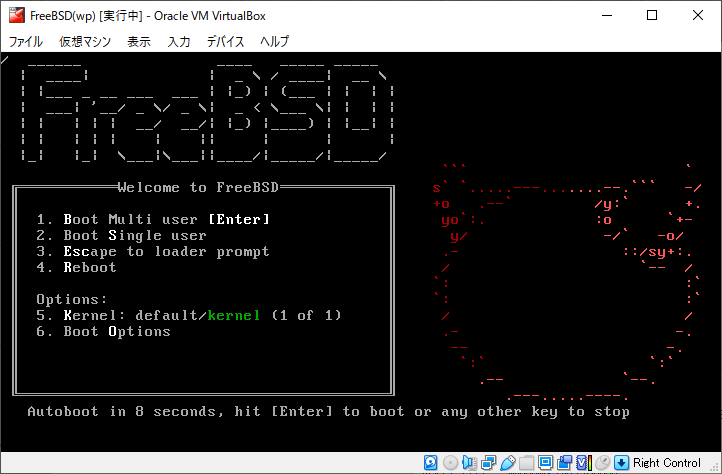
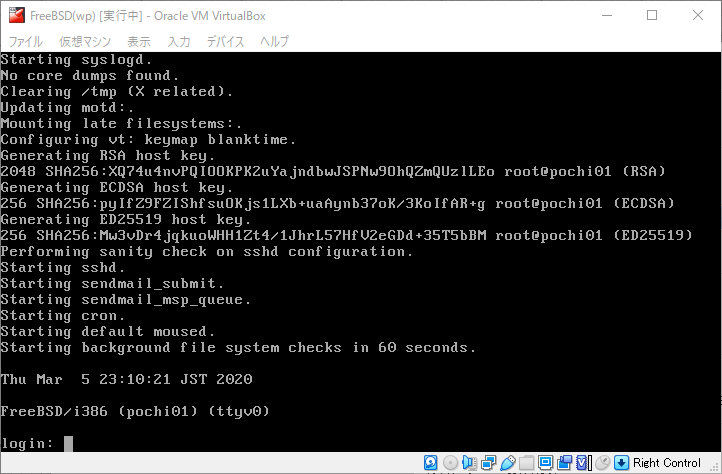
pochi oneone! でログイン
スーパーユーザに切り替え
$ su –
PASS:oneone! でログイン
# ifconfig で表示される ipでSSH接続する。
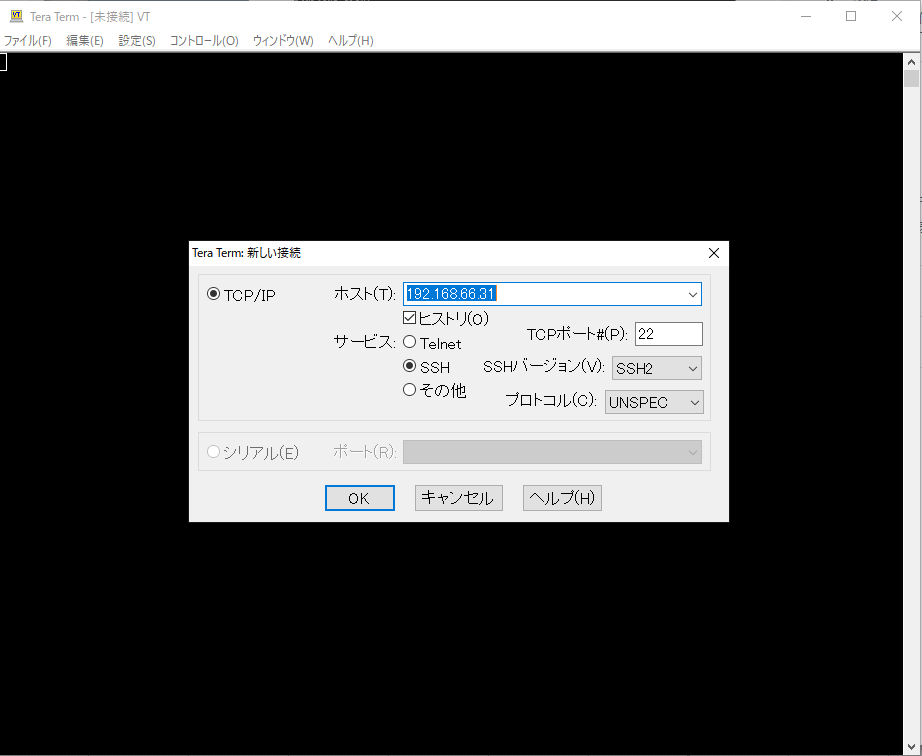
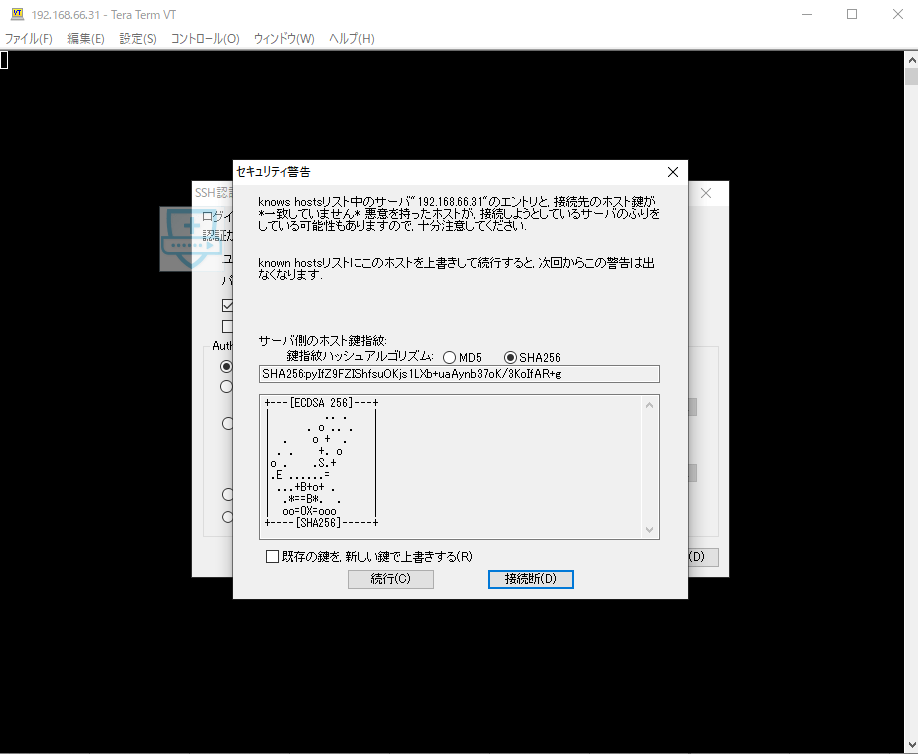
照明キーを保存して続行します。
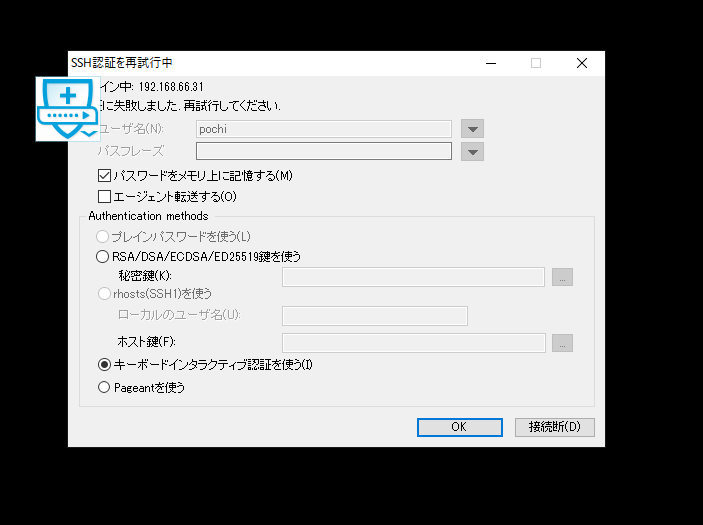
初回は「キーボードインタラクティブ認証を使う」
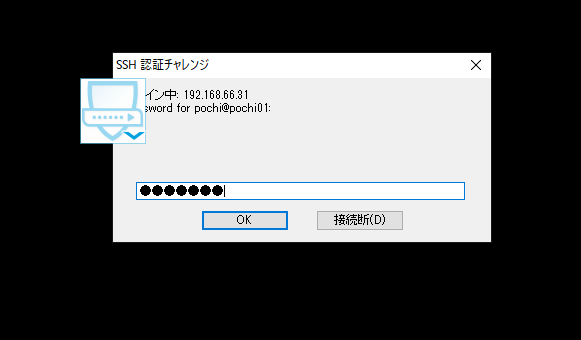
パスワードでログイン
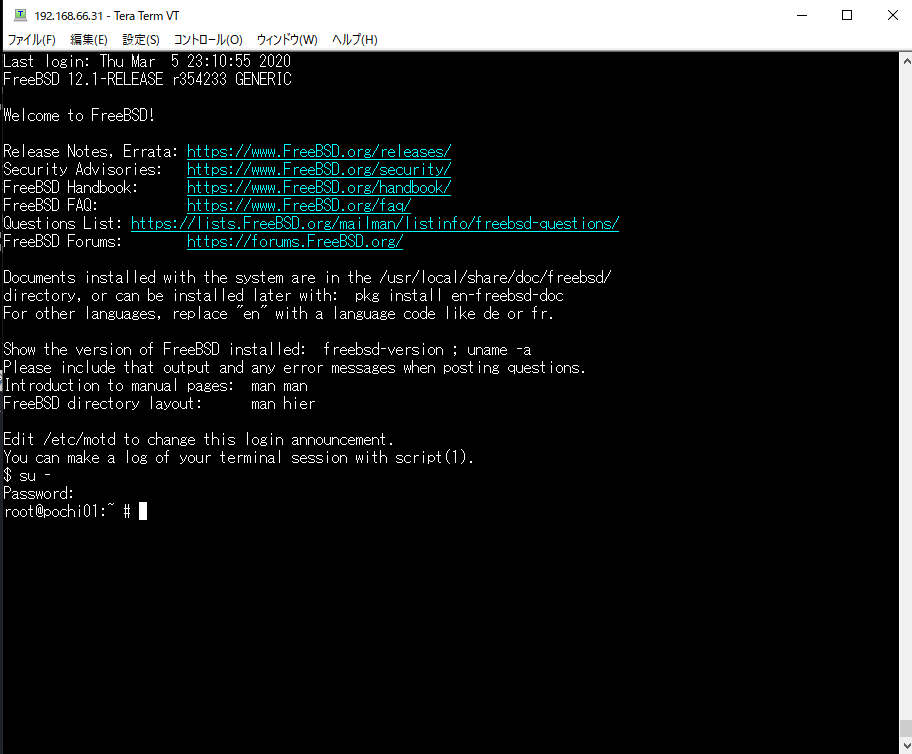
# vim /etc/rc.conf で下記を追加
ifconfig_em0=”DHCP”
ifconfig_em1=”DHCP”
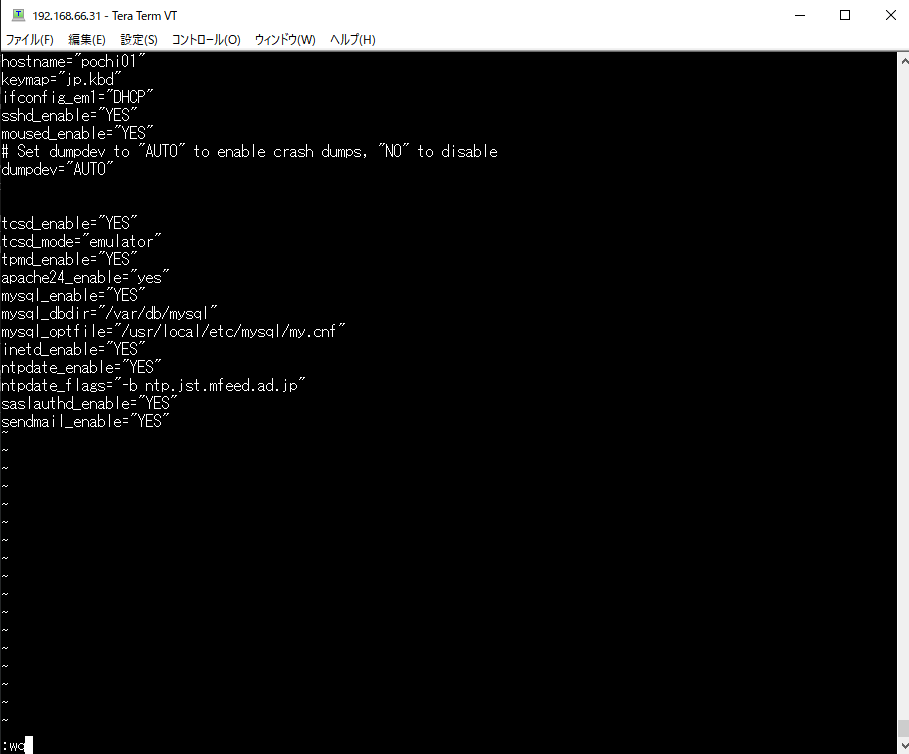
tcsd_enable=”YES”
tcsd_mode=”emulator”
tpmd_enable=”YES”
apache24_enable=”yes”
mysql_enable=”YES”
mysql_dbdir=”/var/db/mysql”
mysql_optfile=”/usr/local/etc/mysql/my.cnf”
inetd_enable=”YES”
ntpdate_enable=”YES”
ntpdate_flags=”-b ntp.jst.mfeed.ad.jp”
saslauthd_enable=”YES”
sendmail_enable=”YES”
[root@]# vi /etc/ssh/sshd_config
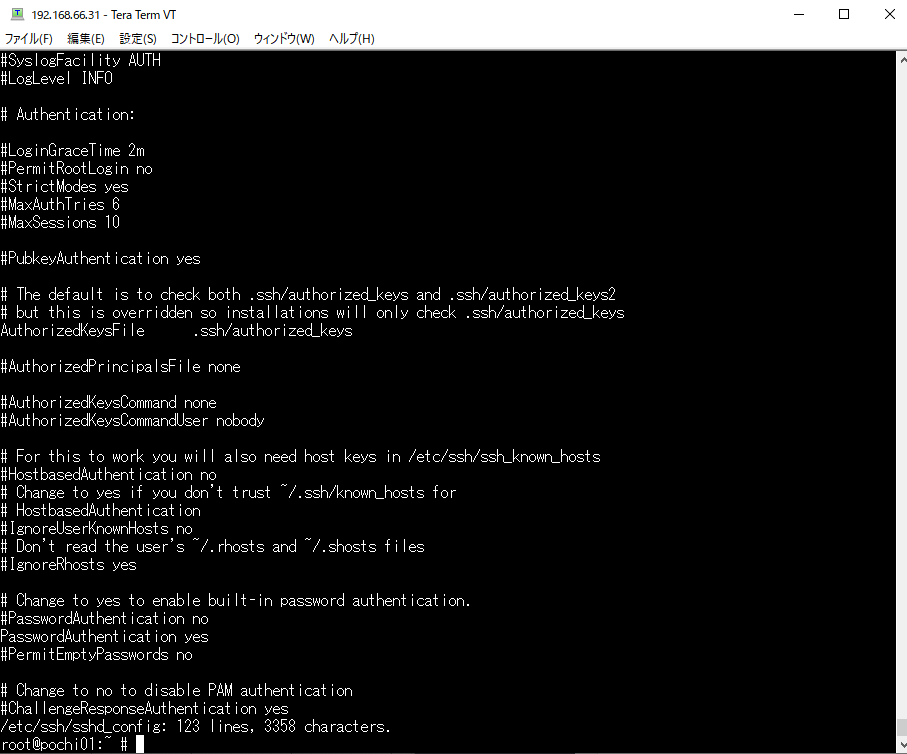
port 22
PasswordAuthentication yes
# /etc/rc.d/sshd restart
pkg の update
# pkg upgrade
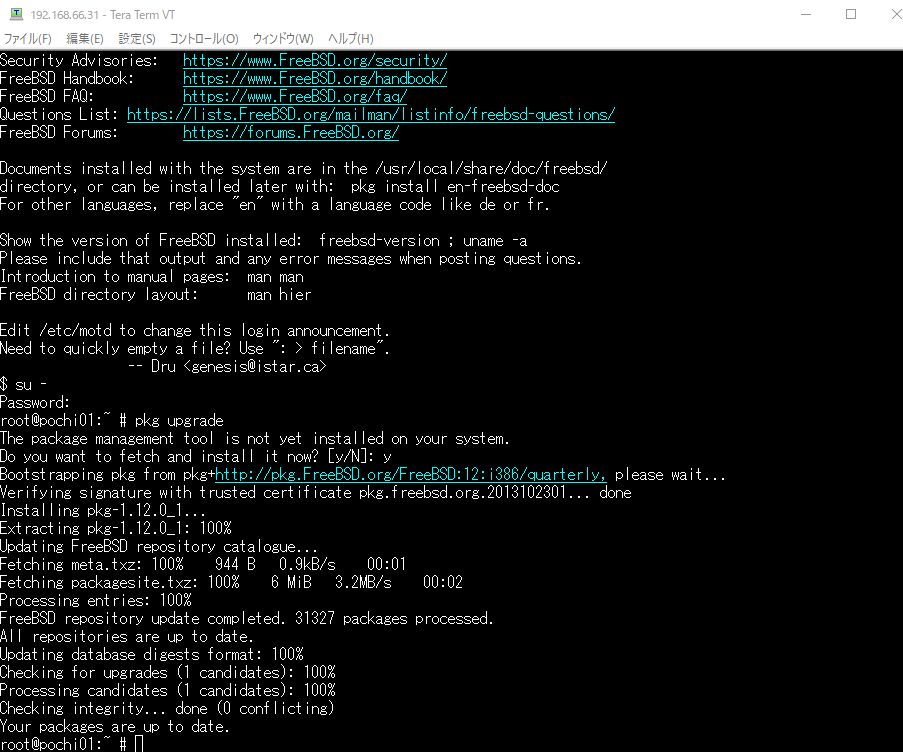
# pkg install m4 help2man gmake texinfo autoconf
# pkg install cyrus-sasl cyrus-sasl-saslauthd
# pkg install cmake libarchive rhash libuv jsoncpp python37
# pkg install vim mysql80-server apache24 php72 php72-extensions php72-gd php72-mbstring php72-pear php72-gettext php72-iconv phpMyAdmin-php72 mod_php72 subversion ja-wordpress
vim /etc/rc.conf
tcsd_enable=”YES”
tcsd_mode=”emulator”
tpmd_enable=”YES”
apache24_enable=”yes”
mysql_enable=”YES”
mysql_dbdir=”/var/db/mysql”
mysql_optfile=”/usr/local/etc/mysql/my.cnf”
inetd_enable=”YES”
ntpdate_enable=”YES”
ntpdate_flags=”-b ntp.jst.mfeed.ad.jp”
saslauthd_enable=”YES”
sendmail_enable=”YES”
ファイルフォルダーの整理
[bash] # chown -R pochi:wheel /usr/local/www/apache24/data # chown -R pochi:wheel /usr/local/www/phpMyAdmin # chown -R pochi:wheel /usr/local/www/wordpress # mkdir /usr/local/www/apache24/data/wordpress # cp -r /usr/local/www/wordpress/* /usr/local/www/apache24/data/wordpress # chown -R pochi:www /usr/local/www/apache24/data/wordpress # chmod -R 777 /usr/local/www/apache24/data/wordpress # mkdir /usr/local/www/apache24/data/phpMyAdmin # cp -r /usr/local/www/phpMyAdmin/* /usr/local/www/apache24/data/phpMyAdmin # chown -R pochi:www /usr/local/www/apache24/data/phpMyAdmin # chmod -R 755 /usr/local/www/apache24/data/phpMyAdmin # chmod -R 777 /usr/local/www/apache24/data/phpMyAdmin/tmp # mkdir /var/log/httpd/ # chown -R www:www /var/log/httpd/ # sysrc apache24_enable=YES mysql_enable=YES # echo “” >/usr/local/www/apache24/data/index.php # chown -R pochi:wheel /usr/local/www/apache24/data/index.php # service apache24 start [/bash]service apache24 start
WEB 確認
http://192.168.66.31/